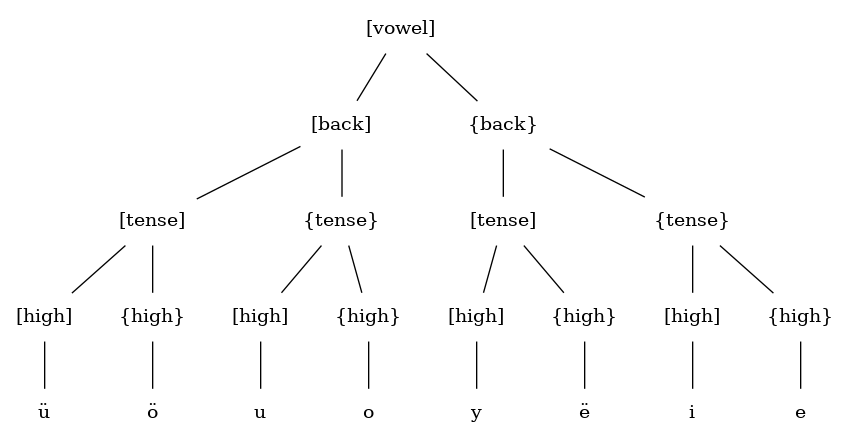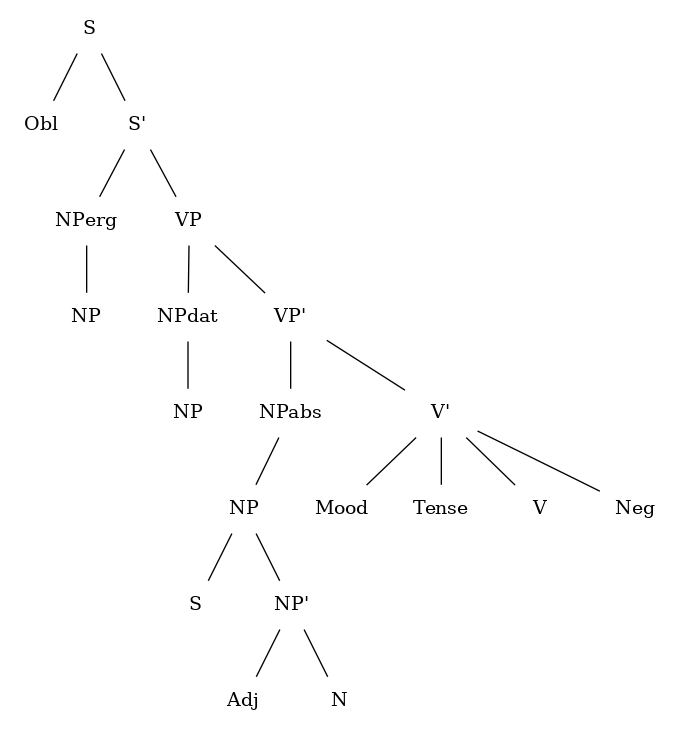This project has been merged in this one.
Tree to dot
Presentation
Tree to dot is a small utility for linguists and especially conlangers that allows them to declare trees with any number of children per node. I especially made it with the option in mind to make feature contrastive trees as presentented by Joseph Windsor in his talk during the Language Creation Conference 8, with examples below.
Usage
TL;DR
Elisp
Load this source code within Emacs, either in a emacs-lisp-mode buffer or
in a source block in your org-mode buffer. Create trees, pass them as
arguments to tree-to-dot, execute, and voilà.
Scheme
In your *NIX terminal, clone the project, edit the example trees or create a new one, and execute this:
cd features-tree
chicken-csc features-tree.scm # Compile the .scm file
./features-tree | dot -Tpng -o output.png # for PNG output
./features-tree | dot -Tsvg -o output.svg # for SVG outputMore details
Elisp
The Elisp code was written with the intent of being used from org-mode in order to create inline images out of code. Put that source code in a code block in org-mode, and declare it as a noweb block.
#+NAME: process-tree
#+BEGIN_SRC emacs-lisp :exports none :noweb yes
Code here!
#+END_SRCDon’t forget to name your source blocks, it will be important for the noweb part later.
Then, you can declare later a beautiful tree in another code block, like
so, and call your tree-to-dot function on it:
#+NAME: my-tree
#+BEGIN_SRC emacs-lisp :noweb yes :exports none
<<process-tree>>
(defvar mytree
'("Tree"
("First child"
("First child’s child"))
("Second child"
("Second child’s first child")
("Second child’s second child"))))
(tree-to-dot mytree)
#+END_SRCYou can now finally create one last code block in order to get your image:
#+BEGIN_SRC dot :file whatever.png :var input=my-tree :exports results
$input
#+END_SRCYou can now export this last code block only to get your image. It will be
automatically evaluated when you export your org buffer, but you can also
manually trigger the evaluation by typing C-c C-c with your cursor on
this last code block. Be sure to have enabled the dot language in babel and
to have configured it properly (this might help).
Scheme
For now, the workflow is not the best, as you have to edit yourself the source code and re-compile it each time you edit your own tree.
You will have to declare a Scheme list containing your tree, and your typical node should be declared like so:
("text" (child1) (child2) ...)Each child is itself a tree that should follow the same type of declaration, with as many child as you like per node –I discourage you to have more than nine children though, otherwise it might break the output. If a node does not have any child, it should be declared like so:
("text")As an example, here is the tree that was used to declare the first example image:
(define vowels
'("[vowel]"
("[back]"
("[tense]"
("[high]" ("ü"))
("{high}" ("ö")))
("{tense}"
("[high]" ("u"))
("{high}" ("o"))))
("{back}"
("[tense]"
("[high]" ("y"))
("{high}" ("ë")))
("{tense}"
("[high]" ("i"))
("{high}" ("e"))))))And here is the source code of the second example image:
(define syntax-tree '("S"
("Obl")
("S'"
("NPerg"
("NP"))
("VP"
("NPdat"
("NP"))
("VP'"
("NPabs"
("NP"
("S")
("NP'"
("Adj")
("N"))))
("V'"
("Mood")
("Tense")
("V")
("Neg")))))))
Once you’ve declared the tree you want to get, modify the last line of the
source code (tree-to-dot ...) by replacing the default argument with the
name of your tree. For the first example, we would call (tree-to-dot
vowels), while for the second we would call (tree-to-dot syntax-tree).
Only one (tree-to-dot) call can be done at once, else what follows might
break!
Once you’ve done that, compile your file! I personally use Chicken as my
Scheme compiler, but if you already have another, you can use your own.
Just replace my calls to chicken-csc by your own compiler’s command.
Also, be aware that I use chicken-csc as the command for che Chicken
compiler, but if you also use Chicken, you might have to call csc instead
(this might mean you have an older version than the one I use).
Now that you’ve compiled your file, you will have to execute it. If your edits were alright, you should have some text output that looks like this, except that it will be way more compact.
graph{
node[shape=plaintext];
graph[bgcolor="transparent"];
0[label="[vowel]"];
1[label="[back]"];
0 -- 1;
11[label="[tense]"];
1 -- 11;
111[label="[high]"];
11 -- 111;
1111[label="ü"];
111 -- 1111;
112[label="{high}"];
11 -- 112;
1121[label="ö"];
112 -- 1121;
12[label="{tense}"];
1 -- 12;
121[label="[high]"];
12 -- 121;
1211[label="u"];
121 -- 1211;
122[label="{high}"];
12 -- 122;
1221[label="o"];
122 -- 1221;
2[label="{back}"];
0 -- 2;
21[label="[tense]"];
2 -- 21;
211[label="[high]"];
21 -- 211;
2111[label="y"];
211 -- 2111;
212[label="{high}"];
21 -- 212;
2121[label="ë"];
212 -- 2121;
22[label="{tense}"];
2 -- 22;
221[label="[high]"];
22 -- 221;
2211[label="i"];
221 -- 2211;
222[label="{high}"];
22 -- 222;
2221[label="e"];
222 -- 2221;
}If you get some errors, then you fucked up somewhere in your tree, probably
missing some parenthesis or you forgot to add the ' before the first
parenthesis after the name of your tree. Go back to your source file and
fix that. Also, it might be easier to edit the file if you have a decent
text editor, I’d recommend using something along the lines of VS Code, Atom
or Brackets, or even Emacs if you are not afraid by steep –but extremely
rewarding– learning curves.
Now, you need to have Graphviz’s dot tool installed to generate images. In your terminal, either redirect the output of your newly compiled program like so:
./features-tree | dot -Tpng -o output.pngOr simply copy and paste the output in a separate file, then only run the
dot part of the above command. You’ve got an output.png file containing
your tree now!
My elements are not aligned/centered, what do?
IDK, I’ve tried to look up the answer, but there was no trivial way to do it. If you found one, please tell me in a new issue, or even better, submit a PR!
How can I do that on Windows?
Scheme
IDK. Get a UNIX terminal (like the Linux subsystem, Putty(?) or Cygwin) and apply what has been said before, maybe. If you have a better explanation, you are more than welcome to either send it with a new issue or a pull request.
Elisp
This should work properly with Emacs on Windows, provided you’ve configured properly org-babel. I haven’t tested it though.
License
Check out the LICENSE.org. TL;DR: a GPLv3 licence gives you the right to access, modify, and redistribute the source file at the condition it stays under the GPLv3 license, and if you somehow fuck up big time because of it (HOW?), you are responsible.