The Windows registry key "CurrentVersion" contains both "ProductName" as well as "BuildLab" to identify the currently running Windows variant. As all returned `reg` lines are either values name REG_<TYPE> value or the list of subkeys, we can just use a regular expression to filter the values from the input. For a more generic variant, see Ashraz code on the Discord. See also #4 for more progress on all OS detections.
eshell-info-banner.el
- Introduction
- Installation
- Customizing
- My computer doesn’t have a battery, will this still work?
- Upcoming changes
- License
Introduction
eshell-info-banner.el is a utility for creating an informative banner,
akin to fish_greeting but for Eshell. But an image is worth a thousand
words, let’s see how it looks like:
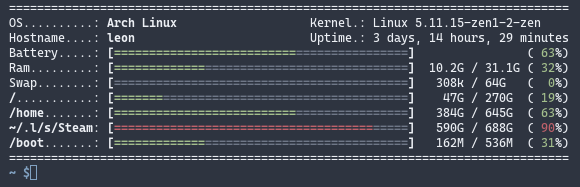
This will be displayed every time you open a new Eshell instance, or
if you invoke eshell-info-banner from it.
This package is geared towards Linux in particular, I am pretty sure it will not work on Windows, and there will probably be bugs on macOS. PR are welcome if you want to fix that!
Installation
A couple of options are available for installing
eshell-info-banner.el. The first one is to clone the repository in
your load-path and add the following to your .emacs or your init.el:
(require 'eshell-info-banner)
(add-hook 'eshell-banner-load-hook 'eshell-info-banner-update-banner)
In my case, I prefer using use-package with straight:
(use-package eshell-info-banner
:defer t
:straight (eshell-info-banner :type git
:host github
:repo "phundrak/eshell-info-banner.el")
:hook (eshell-banner-load . eshell-info-banner-update-banner))
I personally also added :build t in the straight recipe to ensure
Emacs compiles my package, both to .elc and .eln files (I am on Emacs
28.0, feature/native-comp got merged into master!)
There is probably a similar way to install it with pure straight.el or
quelpa, but I’m not knowledgable enough for that, feel free to create
a PR to add some more installation instructions!
There is currently no plans of making this package available on MELPA or non-gnu elpa.
Customizing
A couple of variables can be edited by the user in order to configure
eshell-info-banner.el:
-
eshell-info-banner-shorten-path-from - Maximum length of the mount
path of a partition before it gets abbreviated. Set it to ridiculous
numbers in order to disable it (something like
1000should be more than enough). Default value:7 -
eshell-info-banner-width - Minimum width of the banner. Be aware
the banner will automatically select the minimal width required to
display everything it wants to display if
eshell-info-banner-widthis too small. Default value:80 -
eshell-info-banner-progress-bar-char - Character to fill the
progress bar with. Default value:
= -
eshell-info-banner-warning-percentage - Percentage from which the
level should be displayed as a warning. Default value:
75 -
eshell-info-banner-critical-percentage - Percentage from which the
level should be displayed as critical. Default value
90
Don’t like the colors used by the package? They should follow by default your theme, but you can customize the following faces:
-
eshell-info-banner-background-face - Used for filling the empty part of progress bars
-
eshell-info-banner-normal-face - Used for filling the progress bar when on normal levels
-
eshell-info-banner-warning-face - Used for filling the progress bar when on warning levels
-
eshell-info-banner-critical-face - Used for filling the progress bar when on critical levels
My computer doesn’t have a battery, will this still work?
As you can see, one line shows you your battery level. Il will start to warn you in a reverse way compared to the other progress bars, as it should for battery levels –a fully charged battery at 100% is not at a critical level, but at 0% it would be.
However, you might be on a desktop or any kind of computer that does not have a battery, so… what do? Don’t worry, Emacs will automatically detect whether you have a battery or not and will only display this line if you have one. If you don’t have a battery, the only difference is you will have one less line than laptop users.
Upcoming changes
Here are some upcoming changes I hope I’ll make in the future. If you see a feature still hasn’t been implemented and you wish to implement it, don’t hesitate to contribute and submit a PR!
Better partitions detection
I wish to make the partitions detection a bit more configurable,
only partitions which filesystem is located in /dev are detected and
shown, I would like to allow people to make them discoverable
through their mountpoint instead through a configurable
alist. Change to come in future versions!
Better support for other OSes
Displaying the OS name only works on systems that have an
/etc/os-release file and df available in Eshell’s path —i.e. it will
not work on Windows, and probably not on macOS. This should be fixed
someday. (And *BSD maybe?)
License
eshell-info-banner.el is available under the GNU GPL-3.0 license. You
can find the full text in LICENSE.md.