The screenshots on the index page are better off on the i3 page Setupfiles were not found for org files in subdirectories, this is fixed Images are now correctly placed
2.1 KiB
Ncmpcpp Configuration
Introduction
Ncmpcpp is a TUI front-end for MPD, with an UI very similar to Ncmpc. This is my main MPD front-end after my i3 shortcuts. You can find below some screenshots of how my current ncmpcpp configuration looks like.
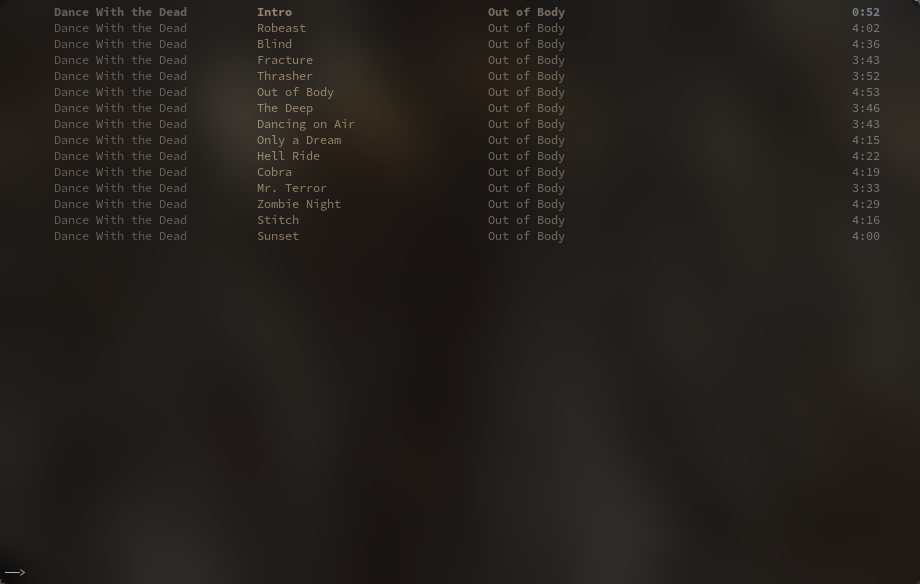
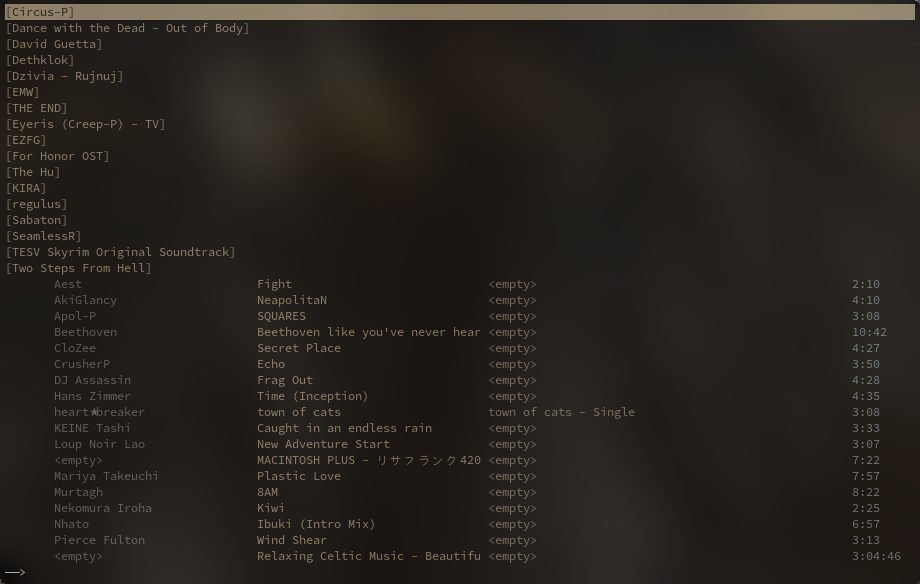
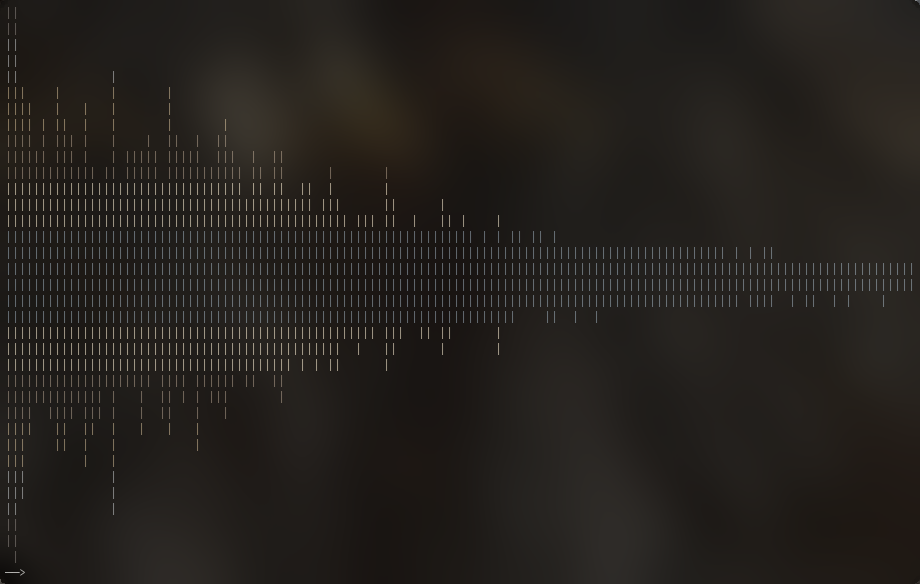
Core Ncmpcpp settings
Directories
Ncmpcpp has two vital directories: the lyrics directory, and its own configuration directory. The configuration for ncmpcpp is generally either in $HOME/.ncmpcpp/ or in $XDG_CONFIG_HOME/ncmpcpp/.
ncmpcpp_directory = ~/.config/ncmpcppWhen it comes to the lyrics, be sure to set the directory to the same directory pointed at by Mpd.
lyrics_directory = ~/.lyricsMPD
These settings tell ncmpcpp how to communicate with Mpd. Once again, be sure to follow your own MPD settings. In my case, I am connecting to my local MPD server, hence the localhost value of the variable below, and I did not change the default port of MPD. My music is located at ~/Music, and ncmpcpp should connect pretty much immediately, although I allow a five seconds timeout before ncmpcpp treats it as an error. Also, no crossfade please.
mpd_host = localhost
mpd_port = 6600
mpd_music_dir = ~/Music
mpd_connection_timeout = 5
mpd_crossfade_time = 0