2.1 KiB
Ncmpcpp Configuration
Introduction
Ncmpcpp is a TUI front-end for MPD, with an UI very similar to Ncmpc. This is my main MPD front-end after my i3 shortcuts. You can find below some screenshots of how my current ncmpcpp configuration looks like.
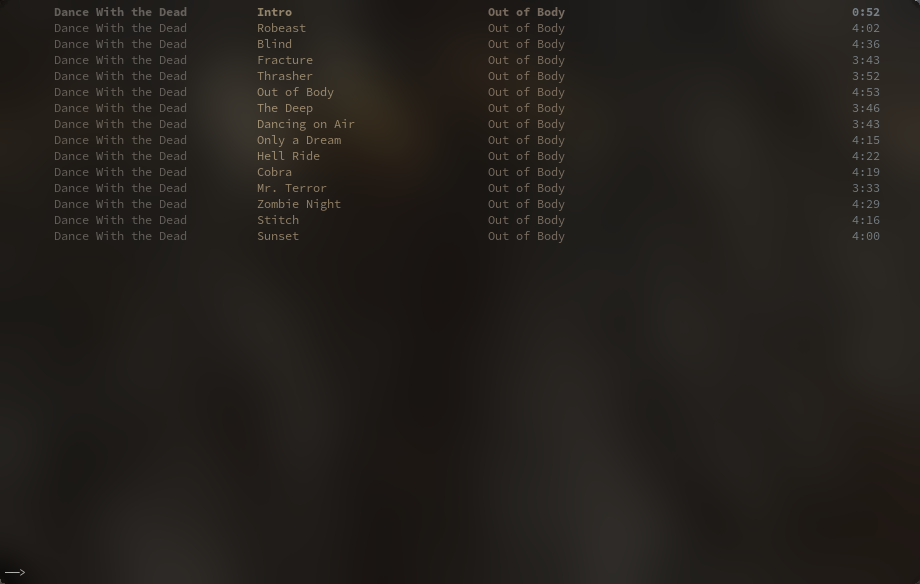
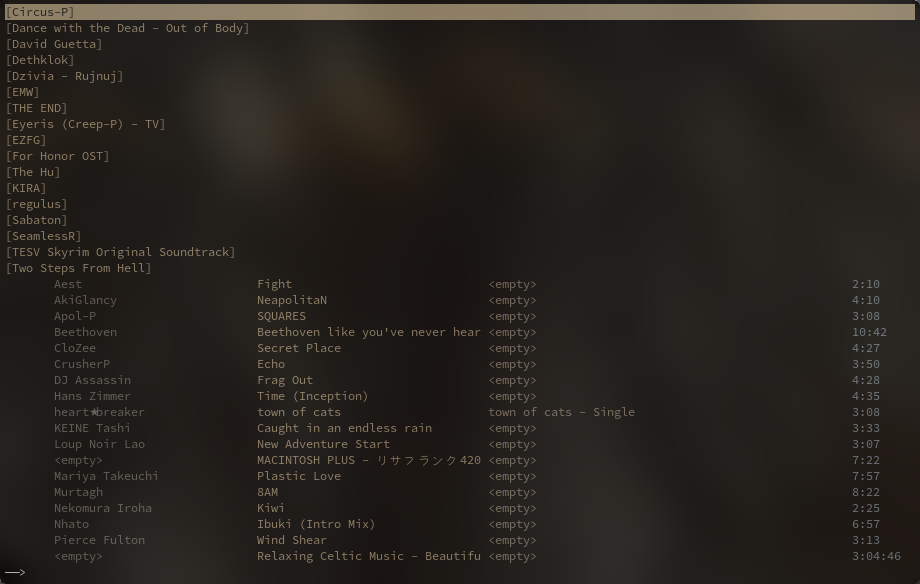
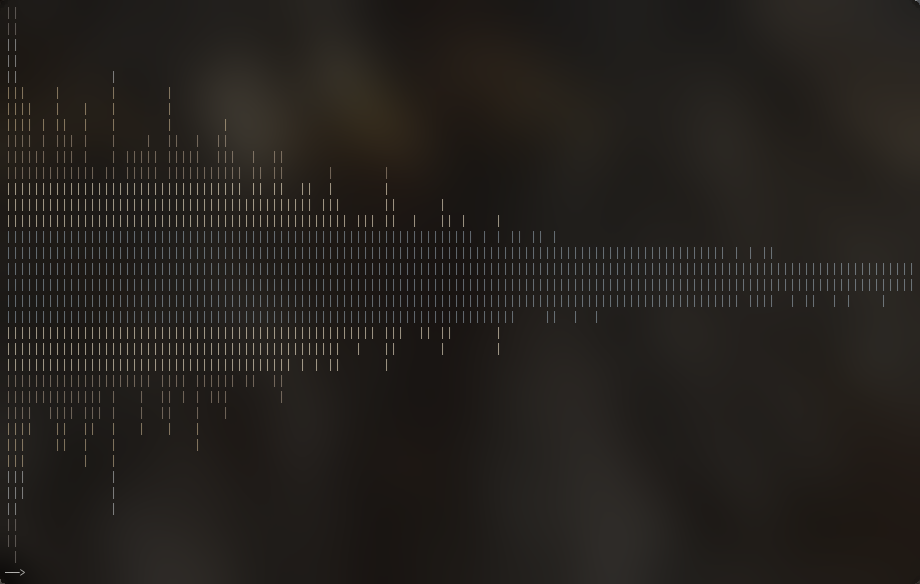
Core Ncmpcpp settings
Directories
Ncmpcpp has two vital directories: the lyrics directory, and its own configuration directory. The configuration for ncmpcpp is generally either in $HOME/.ncmpcpp/ or in $XDG_CONFIG_HOME/ncmpcpp/.
ncmpcpp_directory = ~/.config/ncmpcppWhen it comes to the lyrics, be sure to set the directory to the same directory pointed at by Mpd.
lyrics_directory = ~/.lyricsMPD
These settings tell ncmpcpp how to communicate with Mpd. Once again, be sure to follow your own MPD settings. In my case, I am connecting to my local MPD server, hence the localhost value of the variable below, and I did not change the default port of MPD. My music is located at ~/Music, and ncmpcpp should connect pretty much immediately, although I allow a five seconds timeout before ncmpcpp treats it as an error. Also, no crossfade please.
mpd_host = localhost
mpd_port = 6600
mpd_music_dir = ~/Music
mpd_connection_timeout = 5
mpd_crossfade_time = 0