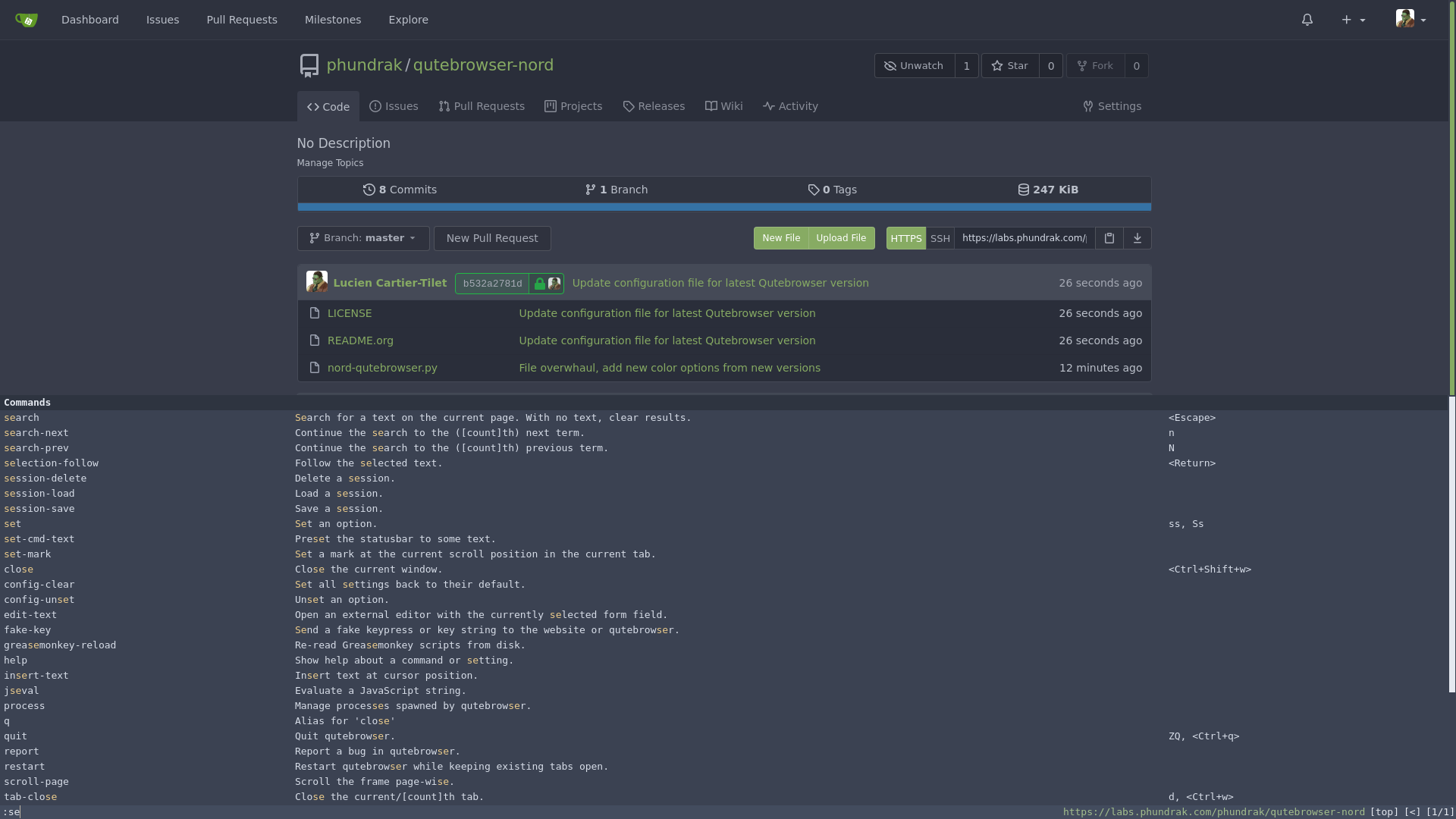Nord Theme for Qutebrowser
A simple Nord theme for Qutebrowser.
Install
Clone this repository wherever you whish. I generally use the directory ~/fromGIT.
git clone https://labs.phundrak.com/phundrak/qutebrowser-nord.git # HTTPS clone
git clone git@labs.phundrak.com:phundrak/qutebrowser-nord.git # SSH clone
You can then symlink nord-qutebrowser.py in ~/.config/qutebrowser like so:
# assuming you cd'd in the cloned repository
ln -s nord-qutebrowser.py ~/.config/qutebrowser/nord-qutebrowser.py
Finally, add the following line at the end of your config.py file.
config.source('nord-qutebrowser.py')And you should be good to go!
Acknowlegements
This project is a fork of Linuus’ theme you can find here.
Languages
Python
100%